Here's a streamlined version of your code:
$CSVpath = "G:\1.csv"
$xmlPath = "G:\1.xml"
# This is a more robust (and faster) way to load XML files.
($xmlDoc = [xml]::new()).Load((Convert-Path $xmlPath))
# Get all column names
$columnNames = (Get-Content -First 1 $CSVpath) -split ',' -replace '"'
Write-Host "Column count: $($columnNames.Count); names: $columnNames"
foreach ($columnName in $columnNames) {
@($xmlDoc.enum_types.enum_type.Where({ $_.field_name -eq $columnName }, 'First').
items).ForEach({ $_.item }).Where({ $_.id -eq 1 }).value
}
It outputs the following for me:
Column count: 2; names: Test1 Test2
A
A
Note:
Since there are no CDATA sections in your XML document, there is no need for .'#cdata-section'
The rationale for using .ForEach() to enumerate the child elements named <item>, specifically - while not strictly necessary with your sample XML document, since there's only one such child element - is explained in this answer.
Use of @(...), the array-subexpression operator, in order to apply .ForEach() (and .Where()) safely is only required in Windows PowerShell, due to an unfortunate bug[1], which has since been fixed in PowerShell (Core) 7+.
The linked answer also shows a - faster - XPath-based solution, via Select-Xml, which you could apply analogously to an [xml] instance already in memory ($xmlDoc in this case), via its .SelectSingleNode() instance method.
The above only operates on the column names of the CSV file, with a hard-coded id value - as in your own attempt.
To extract data from the XML based on the data in the CSV and based on which columns are filled in:
$CSVpath = "G:\1.csv"
$xmlPath = "G:\1.xml"
# This is a more robust (and faster) way to load XML files.
($xmlDoc = [xml]::new()).Load((Convert-Path $xmlPath))
# Import the CSV.
$csvRows = Import-Csv $CSVpath
# Get the column names.
$columnNames = $csvRows[0].psobject.Properties.Name
foreach ($csvRow in $csvRows) {
foreach ($columnName in $columnNames) {
$id = $csvRow.$columnName
if (-not $id) { continue }
@($xmlDoc.enum_types.enum_type.Where({ $_.field_name -eq $columnName }, 'First').
items).ForEach({ $_.item }).Where({ $_.id -eq $id }).value
}
}
Note: With a nested loop like that it's definitely worth considering switching to an XPath solution with .SelectSingleNode() in order to improve performance.
[1] .ForEach() and .Where() should work on any object, even scalar (non-collection) ones, but in Windows PowerShell that doesn't work with certain types, such as XML elements.