I'm trying to Mount Azure Blob storage containers to DBFS. Implementation is as below. got below following error . Not sure why I'm getting an error Did you remove the AWS key for the mount point? when I'm trying to connect to azure blob storage.
Do I missing anything here? Could you please help me solving this issue - Thanks --
Code Implementation
dbutils.fs.mount(
source = "wasbs://<container-name>@<storage-account-name>.blob.core.windows.net",
mount_point = "/mnt/iotdata",
extra_configs = {"fs.azure.account.key.<storage-account-name>.blob.core.windows.net":dbutils.secrets.get(scope = "<scope-name>", key = "<key-name>")})
Error
ExecutionError: An error occurred while calling o275.mount.
: com.databricks.backend.daemon.data.common.InvalidMountException: The backend could not get session tokens for path /mnt. Did you remove the AWS key for the mount point?
at com.databricks.backend.daemon.data.common.InvalidMountException$.apply(DataMessages.scala:612)
at com.databricks.backend.daemon.data.filesystem.MountEntryResolver.resolve(MountEntryResolver.scala:84)