This ASP.NET Core 3.1 web application that is hosted in Azure App Service is using a serverless version of SQL Server as a database. It is speaking to SQL Server through Entity Framework Core. I am suspecting this error is occurring because the database is taking time to boot up. It disappears after requesting the page a second or third time.
Is there a way to catch this exception in ASP.NET Core and return a more helpful message to the user based on this specific exception?
Screen capture of error: