I want to display history of CPU and RAM usage in Jupyter Notebook in real time. Something like this (Process Explorer in Windows):
I don't interactivity so I use matplotlib in inline mode. I run a separate background thread and try to update two different plots from there. It works well with one plot but the second one blinks and has duplicates.
Here's a minimal example (also I pickle/unpickle plot so I can initialize it only once and reuse later).
Installed packages:
ipykernel 5.1.3
ipywidgets 7.5.1
jupyter 1.0.0
jupyter-core 4.6.1
matplotlib 3.1.1
notebook 6.0.0
import pickle
import threading
import time
import ipywidgets as widgets
import matplotlib.pyplot as plt
import numpy as np
def init_history_plot():
"""
Create plot template (dump)
Returns: pickled str
"""
# plt.figure(figsize=(15, 1.2))
# ax = plt.axes()
fig, ax = plt.subplots(figsize=(15, 1.2))
# Y axis min-max
ax.set_ylim(0, 100)
# ax.get_xaxis().set_visible(False)
ax.grid(axis='y')
# right tick labels https://stackoverflow.com/a/13369977
ax.yaxis.tick_right()
# hide ticks https://stackoverflow.com/a/33707647
ax.yaxis.set_ticks_position('none')
# borders https://stackoverflow.com/a/27361819
# for i in ax.spines.values(): # 'left', 'right', 'top', 'bottom'
# ax.spines[i].set_visible(False)
# https://stackoverflow.com/questions/18603959/borderless-matplotlib-plots
ax.set_frame_on(False)
dat = pickle.dumps(fig)
plt.close()
return dat
def load_figure(dump):
"""
Load Figure from dump
Returns: (Figure, Axes)
"""
# https://github.com/ipython/ipykernel/issues/231
import ipykernel.pylab.backend_inline as back_inline
import matplotlib.backends.backend_agg as back_agg
back_inline.new_figure_manager_given_figure = back_agg.new_figure_manager_given_figure
figure = pickle.loads(dump)
# https://github.com/matplotlib/matplotlib/issues/17627/
figure._cachedRenderer = None
return figure, figure.axes[0]
template_fig = init_history_plot()
btn_start = widgets.ToggleButton(description="Start thread")
plt1_parent = widgets.Output()
plt2_parent = widgets.Output()
_interface = widgets.VBox(children=[btn_start, plt1_parent, plt2_parent])
def worker():
while btn_start.value:
with plt1_parent:
plt1_parent.clear_output(wait=True)
fig, ax = load_figure(template_fig)
dat = np.random.normal(scale=20, size=50) + 50
ax.plot(dat, color='green')
plt.show()
# THE FOLLOWING BLOCK BLINKS
with plt2_parent:
plt2_parent.clear_output(wait=True)
fig, ax = load_figure(template_fig)
dat = np.random.normal(scale=20, size=50) + 50
ax.plot(dat, color='red')
plt.show()
############################
time.sleep(1)
def start_thread(_):
if btn_start.value:
thread = threading.Thread(target=worker)
thread.start()
btn_start.observe(start_thread, 'value')
_interface
