I'm implementing the huawei ads in the android Application. I have go through all the https://developer.huawei.com/consumer/en/doc/development/HMSCore-Guides/publisher-service-banner-0000001050066915 and successfully implemented the ads but android studio preview is giving me error and is not displaying the preview when adding the huawei ads in the xml. After Removing the Huawei Ads preview is showing.
Following is the my layout:
<?xml version="1.0" encoding="utf-8"?>
<com.huawei.hms.ads.nativead.NativeView xmlns:android="http://schemas.android.com/apk/res/android"
xmlns:app="http://schemas.android.com/apk/res-auto"
xmlns:tools="http://schemas.android.com/tools"
android:id="@+id/native_video_view"
android:layout_width="match_parent"
android:layout_height="wrap_content"
android:layout_centerInParent="true"
android:background="#FFFFFF"
android:orientation="vertical">
<com.huawei.hms.ads.nativead.MediaView
android:id="@+id/ad_media"
android:layout_width="match_parent"
android:layout_height="@dimen/_200sdp"
app:layout_constraintStart_toStartOf="parent"
app:layout_constraintEnd_toEndOf="parent"
app:layout_constraintTop_toTopOf="parent"/>
<androidx.constraintlayout.widget.ConstraintLayout
android:layout_width="match_parent"
android:layout_height="@dimen/_50sdp"
app:layout_constraintBottom_toBottomOf="parent"
app:layout_constraintStart_toStartOf="parent"
app:layout_constraintEnd_toEndOf="parent"
android:background="@color/white">
<TextView
android:id="@+id/ad_title"
android:layout_width="180dp"
android:layout_height="wrap_content"
android:layout_marginStart="24dp"
android:layout_marginTop="16dp"
android:alpha="1"
android:textColor="#000000"
android:textSize="@dimen/hiad_text_13_sp"
app:layout_constraintTop_toTopOf="parent"
app:layout_constraintStart_toStartOf="parent"/>
<TextView
android:id="@+id/ad_source"
android:layout_width="wrap_content"
android:layout_height="19dp"
android:layout_marginStart="24dp"
android:layout_marginTop="2dp"
android:layout_marginBottom="16dp"
android:alpha="0.6"
android:text="asdfasj"
android:maxWidth="158dp"
android:textColor="#666666"
android:textSize="@dimen/hiad_text_12_sp"
app:layout_constraintStart_toStartOf="@id/ad_title"
app:layout_constraintEnd_toStartOf="@id/ad_flag"
app:layout_constraintTop_toBottomOf="@id/ad_title"
/>
<TextView
android:id="@+id/ad_flag"
android:layout_width="20dp"
android:layout_height="14dp"
android:background="@drawable/native_flag_rounded_corners_shape"
android:text="@string/ad_flag"
android:textColor="#FFFFFF"
android:textSize="8sp"
android:layout_marginStart="@dimen/_10sdp"
android:textStyle="bold"
app:layout_constraintBottom_toBottomOf="@id/ad_source"
app:layout_constraintStart_toEndOf="@id/ad_source"
app:layout_constraintTop_toTopOf="@id/ad_source" />
<Button
android:id="@+id/ad_call_to_action"
android:layout_width="72dp"
android:layout_height="26dp"
android:layout_alignParentEnd="true"
android:background="@drawable/native_button_rounded_corners_shape"
android:textColor="#FFFFFF"
android:textSize="10sp"
android:layout_marginEnd="@dimen/_20sdp"
app:layout_constraintBottom_toBottomOf="@+id/ad_source"
app:layout_constraintEnd_toEndOf="parent"
app:layout_constraintTop_toTopOf="parent" />
</androidx.constraintlayout.widget.ConstraintLayout>
</com.huawei.hms.ads.nativead.NativeView>
Following is the error I m encountering with
 When I remove the root tag to Constraint Layout. Preview is visible on Screen and all errors are gone. Inside those two tags I m facing the following Exception:
When I remove the root tag to Constraint Layout. Preview is visible on Screen and all errors are gone. Inside those two tags I m facing the following Exception:
FirstException: Don't Create Threads in Preview
java.lang.IllegalStateException: It is not allowed to create new threads in the preview at com.huawei.hms.ads.kn.newThread at java.util.concurrent.ThreadPoolExecutor$Worker.(ThreadPoolExecutor.java:623) at java.util.concurrent.ThreadPoolExecutor.addWorker(ThreadPoolExecutor.java:912) at java.util.concurrent.ThreadPoolExecutor.execute(ThreadPoolExecutor.java:1343) at com.huawei.hms.ads.km.Code at com.huawei.hms.ads.km.I at com.huawei.hms.ads.lj.Code at com.huawei.hms.ads.lj.V at com.huawei.hms.ads.dl.Z at com.huawei.hms.ads.dl.V at com.huawei.hms.ads.dl.Code at com.huawei.openalliance.ad.views.PPSNativeView.Code at com.huawei.openalliance.ad.views.PPSNativeView. at com.huawei.hms.ads.nativead.NativeView. at jdk.internal.reflect.NativeConstructorAccessorImpl.newInstance0(NativeConstructorAccessorImpl.java:-2) at jdk.internal.reflect.NativeConstructorAccessorImpl.newInstance(NativeConstructorAccessorImpl.java:62) at jdk.internal.reflect.DelegatingConstructorAccessorImpl.newInstance(DelegatingConstructorAccessorImpl.java:45) at java.lang.reflect.Constructor.newInstance(Constructor.java:490) at android.view.LayoutInflater.createViewFromTag(LayoutInflater.java:959) at android.view.LayoutInflater.inflate(LayoutInflater.java:657) at android.view.LayoutInflater.inflate(LayoutInflater.java:499)
Second Exception: Failed to instantiate One Or more Class The following classes could not be instantiated: - com.huawei.hms.ads.nativead.MediaView (Open Class, Show Exception, Clear Cache) - com.huawei.openalliance.ad.views.VideoView (Open Class, Show Exception, Clear Cache) Tip: Use View.isInEditMode() in your custom views to skip code or show sample data when shown in the IDE. If this is an unexpected error you can also try to build the project, then manually refresh the layout. Exception Details java.lang.NullPointerException at com.huawei.openalliance.ad.views.NativeVideoView.Code at com.huawei.openalliance.ad.views.NativeVideoView. at com.huawei.hms.ads.nativead.MediaView.Code at com.huawei.hms.ads.nativead.MediaView. at jdk.internal.reflect.NativeConstructorAccessorImpl.newInstance0(NativeConstructorAccessorImpl.java:-2) at jdk.internal.reflect.NativeConstructorAccessorImpl.newInstance(NativeConstructorAccessorImpl.java:62) at jdk.internal.reflect.DelegatingConstructorAccessorImpl.newInstance(DelegatingConstructorAccessorImpl.java:45) at java.lang.reflect.Constructor.newInstance(Constructor.java:490) at android.view.LayoutInflater.createViewFromTag(LayoutInflater.java:959) at android.view.LayoutInflater.rInflate_Original(LayoutInflater.java:1121) at android.view.LayoutInflater_Delegate.rInflate(LayoutInflater_Delegate.java:72) at android.view.LayoutInflater.rInflate(LayoutInflater.java:1095) at android.view.LayoutInflater.rInflateChildren(LayoutInflater.java:1082) at android.view.LayoutInflater.inflate(LayoutInflater.java:680) at android.view.LayoutInflater.inflate(LayoutInflater.java:499)
I have invalidate the Cache and restart the Android Studio but nothing has worked yet. Can any one help me to render the preview. Any help would be appreciated. Thanks