I saw here that abline() does not work with xts plots. I typically use plot(as.zoo()) of xts objects and ran into the following problem. Let's first generate some dummy time series data (the definition of start and end turn out to be crucial):
library(xts)
start <- strptime("1888-01-01 00:30", format = "%Y-%m-%d %H:%M", tz = "UTC")
end <- strptime("2019-12-31 00:10", format = "%Y-%m-%d %H:%M", tz = "UTC")
n <- 1000
dates <- seq(start, end, length.out = n)
set.seed(1)
dat <- rnorm(n)
ts <- xts(dat, order.by = dates)
Now let's try to plot ts as a zoo object and add lines:
plot(as.zoo(ts), type = "p")
abline(v = as.Date("1950-01-01"), col = "red") # not placed at the right location
abline(v = as.Date("2000-01-01"), col = "blue") # same (wrong) placement
abline(v = strptime("1950-01-01 00:00", format = "%Y-%m-%d %H:%M", tz = "UTC"), col = "green") # also fails
All abline() calls seem to plot in the same (wrong) location, why?
Remark: The following uses a different definition of start and end and that works as expected:
start. <- as.Date(start)
end. <- as.Date(end)
dates. <- seq(start., end., length.out = n)
ts. <- xts(dat, order.by = dates.)
plot(as.zoo(ts.), type = "p")
abline(v = as.Date("1950-01-01"), col = "red")