I'm new on mysql, i wanted to try to upload a csv file to mysql, i tried the Table Data Import Wizard (i watched it on youtube). But it looked like it takes forever to import the data. I left it few hours and it's still loading, so i just cancelled it.
Loading Image:
The 2nd way i tried the SQL command line(from youtube again) and tried to do this:
create table bikes
ride_id varchar(10),
rideable_type varchar(30),
started_at date,
ended_at date,
start_station_name varchar (50),
start_station_id varchar (10),
end_station_name varchar (50),
);
Actually i dont really understand how importing stuff in MySQL works, is there any simple way to import csv to MySQL just like how python read csv's?
Thank You