I have been working on a Pygame project, and recently I have added a timer to the program that appears on screen. The program basically generates 2 random numbers, and displays them on screen. Then, the user can put the result on the entry box. If it is correct, it will add 5 points to "Puntuació" (is the same as score). Everything worked fine and fluently until I added the timer. Right now this code still works and does not crash, but it runs really slowly. I am sure it must be related to the timer part, but don't know how to fix it. [EDITED]
import pygame
import random
from InputBox import InputBox
from pygame import mixer
import time
pygame.init()
pygame.time.set_timer(pygame.USEREVENT, 60000)
clock = pygame.time.Clock()
surface = pygame.display.set_mode((600, 400))
pygame.display.set_caption("Projecte MatZanfe")
font = pygame.font.SysFont('comicsans', 50)
base_font = pygame.font.Font(None, 32)
user_text = ''
color_active = pygame.Color('lightskyblue3')
running = True
points = 0
t = 60
def TimeFunction():
t = 60
while True:
time.sleep(1)
t = t - 1
return t
def start_the_game():
x = random.randint(0, 10)
y = random.randint(0, 10)
is_correct = False
return x, y
def display_the_game(x, y):
# Variables
z = x + y
surface.fill((255, 70, 90))
text = font.render(str(x) + "+" + str(y), True, (255, 255, 255))
text_surface = base_font.render(user_text, True, (255, 255, 255))
surface.blit(text, (260, 120))
input_box.draw(surface)
punts = font.render("Puntuació: " + str(points),True, (255,255,255))
surface.blit(punts, (350,30))
titolsuma = font.render("SUMA (1)", True, (0,0,0))
surface.blit(titolsuma,(10,20))
temps = font.render("Temps:" + str(t),True, (255,255,255))
surface.blit(temps,(0,220))
x, y = start_the_game()
input_box = InputBox(190, 250, 200, 32)
while running:
for event in pygame.event.get():
if event.type == pygame.QUIT:
running = False
if event.type == pygame.USEREVENT:
t -= 1
temps = font.render("Temps:" + str(t), True, (255, 255, 255))
surface.blit(temps, (0, 220))
pygame.display.flip()
if int(t) == 0:
pygame.QUIT
else:
result = input_box.handle_event(event)
if result != None:
if int(result) == int(x) + int(y):
points = points + 5
mixer.music.load('StarPost.wav')
mixer.music.play(1)
# create new random numbers
x, y = start_the_game()
# reset input box (just create a new box)
input_box = InputBox(190, 250, 200, 32)
display_the_game(x, y)
pygame.display.update()
pygame.quit()
Here is the code of the imported InputBox (just in case).
import pygame
pygame.init()
surface = pygame.display.set_mode((600, 400))
COLOR_INACTIVE = pygame.Color('lightskyblue3')
COLOR_ACTIVE = pygame.Color('black')
FONT = pygame.font.SysFont('comicsans', 32)
base_font = pygame.font.Font(None, 32)
color_active = pygame.Color('lightskyblue3')
user_text = ''
class InputBox:
def __init__(self, x, y, w, h, text=''):
self.rect = pygame.Rect(x, y, w, h)
self.color = COLOR_INACTIVE
self.text = text
self.txt_surface = FONT.render(text, True, self.color)
self.active = False
def handle_event(self, event):
if event.type == pygame.MOUSEBUTTONDOWN:
# If the user clicked on the input_box rect.
if self.rect.collidepoint(event.pos):
# Toggle the active variable.
self.active = not self.active
else:
self.active = False
# Change the current color of the input box.
self.color = COLOR_ACTIVE if self.active else COLOR_INACTIVE
if event.type == pygame.KEYDOWN:
if self.active:
if event.key == pygame.K_RETURN:
user_input = self.text
self.text = ''
self.txt_surface = FONT.render(self.text, True, self.color)
return user_input
elif event.key == pygame.K_BACKSPACE:
self.text = self.text[:-1]
else:
self.text += event.unicode
# Re-render the text.
self.txt_surface = FONT.render(self.text, True, self.color)
def update(self):
# Resize the box if the text is too long.
width = max(200, self.txt_surface.get_width()+10)
self.rect.w = width
def draw(self, screen):
# Blit the text.
screen.blit(self.txt_surface, (self.rect.x+5, self.rect.y+5))
# Blit the rect.
pygame.draw.rect(screen, self.color, self.rect, 2)
def main():
clock = pygame.time.Clock()
input_box2 = InputBox(190, 250, 200, 32)
input_boxes = [input_box2]
done = False
while not done:
for event in pygame.event.get():
if event.type == pygame.QUIT:
done = True
for box in input_boxes:
box.handle_event(event)
for box in input_boxes:
box.update()
surface.fill((255, 70, 90))
for box in input_boxes:
box.draw(surface)
pygame.display.flip()
clock.tick(30)
if __name__ == '__main__':
main()
pygame.quit()