I have multiple CSV files and want to count all row for each file without the title column. The result will display all file records count and total records count :
The following code will count all CSV file record with title columns
import glob
import pandas as pd
files = glob.glob('Folder/*.csv')
d = {f: sum(1 for line in open(f)) for f in files}
print (pd.Series(d))
print (pd.Series(d).rename('rows').rename_axis('filename').reset_index())
Questions: How to get the following results: Expect result
File1 3 Without Title column Row count
File2 3 Without Title column Row count
File3 2 Without Title column Row count
Total 8
Reference link: How to count rows in multiple csv file