Can someone explain how the unicodePwd attribute works in AD.
Specifically, when I open the "ADSI Editor", then open a users properties and look at the attributes, the "unicodePwd" attribute shows as "not set". When in fact the user does have a password. Is this where password gets stored?
Also, I can reset a users password by right-clicking on the user and choosing Reset Password...but if I try to set by updating the unicodePwd, using proper Hex and I'm pretty sure using the right complexity, I get:
Operation Failed. Error code: 0x1f SvcErr: DSID-031A1236, problem 5003 (WILL_NOT_PERFORM), data 0