I'm trying to write a script that will merge changes from the master to my branch that will be built in Azure DevOps
git config –global user.email "My Email"
git config –global user.name "My User Name"
REPO="$(System.TeamFoundationCollectionUri)$(System.TeamProject)/_git/$(Build.Repository.Name)"
EXTRAHEADER="Authorization: Bearer $env:SYSTEM_ACCESSTOKEN"
git -c http.extraheader="$EXTRAHEADER" clone $REPO
cd $(Build.Repository.Name)
# ls
git config http.$REPO.extraHeader "$EXTRAHEADER"
git checkout $(Build.SourceBranchName)
git status
ls -la
git merge --no-ff --no-edit origin/automatecitest
ls -la
I have configured the rights that are described in this article. but I am getting errors
*** Please tell me who you are.
Run
git config --global user.email "you@example.com"
git config --global user.name "Your Name"
to set your account's default identity.
Omit --global to set the identity only in this repository.
fatal: empty ident name (for <vsts@fv.fx.internal.cloudapp.net>) not allowed
Could you please help me. Thanks.