Objective
I want to check if my docker container is healthy or not by verifying the docker logs.
Requirements
I have two files namely Dockerfile and loop.sh and I have added a HEALTHCHECK to my docker as follows:
Dockerfile
FROM alpine
ADD . /
HEALTHCHECK --interval=1s --timeout=30s --retries=3 CMD echo {'health':'healthy'}
CMD ["sh","loop.sh"]
loop.sh
#!/bin/sh
while 1>0;do echo "1"; sleep 2; done;
Observation
- Observation 1
The docker logs just outputs the integer 1 as mentioned in the loop.sh but do not outputs the health status of my docker. An image is attached below-
- Observation 2
The docker ps command shows that the container is healthy and hence deducing that my healthcheck is working. Please find the attached image below-
- Observation 3
The docker inspect command also shows the health status of the docker container. Please find the screenshot below-
Problem
How to log this {'health':'healthy'} healthcheck status so that it can be seen in the docker logs?