I have the following code which I print a label with the information of a product. But I have the problem that the product name is not centered. It happens to me that if the name is very long, it goes outside the limits of the label and does not appear. What I want is for the name to start from the center and expand along the label and if it exceeds the limits to continue writing on the next line.
I would appreciate any help
^XA
^CF0,30
^FO150,30^FDNombre del Producto^FS
^CF0,60
^FO200,90^FDPrecio^FS
^FX Third section with bar code.
^BY2,2,50
^FO170,180^BC^FD1234789^FS
^XZ