Hello, I wanted to create a border for an element when it's hovered.
Hovering/clicked.
However, when I tried to add that to my website using:
.btn:hover {
border: 2px solid #022714 !important;
}
It distributed the content within it:

Extra: I would also like the border not to be directly outside an element, but to have a border 2px outside the element (I hope that make sense).
I've tried answers from StackOverflow but it does not fix my problems + create new ones.