I use display:grid not flex to display some divs.
Here's what my page looks like:
And here is how I would like it to look:

And here's the code:
.container {
display: grid;
grid-template-columns: 1.5fr 2fr 1fr;
grid-template-rows: 1fr 1fr 1fr;
grid-auto-columns: 1fr;
grid-auto-rows: 1fr;
gap: 40px 40px;
grid-auto-flow: row dense;
justify-items: stretch;
align-items: stretch;
grid-template-areas: "left1 center-div right1" "left1 center-div right2" "left2 center-div right3";
width: 100%;
height: 100%;
}
.left1 {
grid-area: left1;
}
.left2 {
grid-area: left2;
}
.center-div {
grid-area: center-div;
}
.right1 {
grid-area: right1;
}
.right2 {
grid-area: right2;
}
.right3 {
grid-area: right3;
}<div class="container owl-carousel owl-theme">
<div class="grid-item left1">
left image 1
</div>
<div class="grid-item left2">
left image 2
</div>
<div class="grid-item center-div">
center image
</div>
<div class="grid-item right1">
right image 1
</div>
<div class="grid-item right2">
right image 2
</div>
<div class="grid-item right3">
right image 3
</div>
</div>In short, I want to bring the divs closer so that they appear as they are in the second photo