I am trying to push to the data array the object with the file and file base64 format in getBase64.
But when I console log data array it is empty, also I can turn file into base64 format. But I don't understand why the push method in getBase64 doesn't work. How do I get bot the file and file base 64.
export default function UploadDoc({ setInputs }) {
function beforeUpload(file) {
const isRightType =
file?.type === "application/pdf" ||
file?.type === "application/xlsx" ||
file?.type === "image/jpeg" ||
file?.type === "application/csv" ||
file?.type === "text/plain";
if (!isRightType) {
message.error("You can only upload PDF, TXT, JPEG, CSV or XLSX files!");
}
const isLt2M = file?.size / 1024 / 1024 < 2;
if (!isLt2M) {
message.error("PDF must be smaller than 2MB!");
}
setFileList((state) => (state ? [...state, file] : [file]));
return isRightType && isLt2M;
}
const overrideRequest = ({ file, onSuccess, onError }) => {
// <Upload/> renders another component (rc-upload) as its child which handles the actual AJAX upload.
// You can override this behaviour by passing a customRequest prop to <Upload/>
const isRightType =
file?.type === "application/pdf" ||
file?.type === "image/jpeg" ||
file?.type === "application/csv" ||
file?.type === "text/plain";
if (isRightType) {
setTimeout(() => {
onSuccess("ok");
}, 1);
} else {
setTimeout(() => {
onError("ok");
}, 1);
}
};
const getBase64 = (file) =>
new Promise((resolve) => {
// turns file data in loggable and readable data from javascript
const reader = new FileReader();
reader.onloadend = () => resolve(reader.result);
reader.readAsDataURL(file);
});
const dispatch = useDispatch();
const fileList = useSelector((state) => state.filesFileListReducer);
const handleUploadChange = (info) => {
if (info.file.status === "error") {
console.log("error", info.file);
}
if (info.file.status === "done") {
// Get this url/data from response in real world.
const arr = [];
info.fileList.forEach(async (file) => {
const fileInfo = await getBase64(file.originFileObj);
const infoOnUploadedFile = { base64: fileInfo, fileObj: file };
console.log("file info", infoOnUploadedFile);
arr.push(infoOnUploadedFile);
});
console.log("data", arr);
}
};
return (
<Upload
{...{
multiple: true,
beforeUpload: (file) => beforeUpload(file),
accept: ".txt, .csv, .jpeg, .pdf",
customRequest: (info) => overrideRequest(info),
onChange: (info) => handleUploadChange(info),
onRemove: (file) => {
const newFileList = fileList?.filter(
(fileGrp) => fileGrp.fileObj !== file
);
dispatch(setFileList(newFileList));
setInputs((state) => ({
...state,
docs: newFileList && newFileList.map((file) => file?.fileBase64),
}));
},
}}
>
<Button icon={<UploadOutlined />} style={{ width: "100px" }} />
</Upload>
);
}