i am unable to access my droplet console in digital ocean ,it is giving a notification "enable the new Droplet Console for native-like terminal access to your Droplet from your browser." To enable the Droplet Console, log in to your Droplet as root or as a user with sudo access. Once connected, download and execute the agent installation script with the following command to enable the console immediately:
wget -qO- https://repos-droplet.digitalocean.com/install.sh | sudo bash
but i am having no access to its console so i have no idea where i can give this command, putty is also not giving any response. screenshot of the notification