I need to upgrade my AWS EBS platform due to deprecated. So i tried new supported environment with my nodejs application in AWS Elastic Beanstalk. After creating environment, its status like Severe. So i had a look at the EBS logs. It showing below error status
[ERROR] An error occurred during execution of command [restart-app-server] - [RestartAppServer]. Stop running the command. Error: Restart Target Failure: restarting target eb-app failed: Command /bin/sh -c systemctl restart eb-app.target failed with error exit status 5. Stderr:Failed to restart eb-app.target: Unit not found
I had a look at the EBS EC2 instance and tried to restart the app-server using below command
/bin/sh -c systemctl restart eb-app.target
Then i check the status using below command
/bin/sh -c systemctl status eb-app.target
But its like exited.
I had a quick look at eb-engine.log. Its showing
[ERROR] An error occurred during execution of command [app-deploy] - [Install customer specified node.js version]. Stop running the command. Error: the node.js version range 10.16.0 is not available for this platform. Please choose a version matching one of the following: [v12.0.0 v12.1.0 v12.2.0 v12.3.0 v12.3.1 v12.4.0 v12.5.0 v12.6.0 v12.7.0 v12.8.0 v12.8.1 v12.9.0 v12.9.1 v12.10.0 v12.11.0 v12.11.1 v12.12.0 v12.13.0 v12.13.1 v12.14.0 v12.14.1 v12.15.0 v12.16.0 v12.16.1 v12.16.2 v12.16.3 v12.17.0 v12.18.0 v12.18.1 v12.18.2 v12.18.3 v12.18.4 v12.19.0 v12.19.1 v12.20.0 v12.20.1 v12.20.2 v12.21.0 v12.22.0 v12.22.1 v12.22.2 v12.22.3]
But i already changed nodejs version in package.json as followed by below link.
Can any one let me know why its behaving like this?