I'm creating an application in Visual Studio 2010 C# and MySQL where the user can add, edit, view an employee. I already done with adding and viewing part. However I'm little confused in editing. I have this listView in my form where it displays all the employee added to the database. What I want is that whenever the user will select an employee and click edit button I want the values saved in the database to show in the corresponding textboxes below the listView. Can someone give me any idea how to do this? Please
Screenshot:
Code for listView:
private void getEmployee()
{
listViewEmployee.Items.Clear();
string cmd = "select employee_number, employee_lastname, employee_firstname, employee_middlename, employee_position, employee_datehired from employee";
DBConn db = new DBConn();
DataTable tbl = db.retrieveRecord(cmd);
foreach (DataRow row in tbl.Rows)
{
ListViewItem lv = new ListViewItem(row[0].ToString());
lv.SubItems.Add(row[1].ToString() + ", " + row[2].ToString() + " " + row[3].ToString());
lv.SubItems.Add(row[4].ToString());
lv.SubItems.Add(row[5].ToString());
listViewEmployee.Items.Add(lv);
}
}
private void textBoxSearchEmployee_TextChanged(object sender, EventArgs e)
{
string cmd = "SELECT employee_number, employee_lastname, employee_firstname, employee_middlename, employee_position, employee_datehired FROM employee where employee_lastname Like '" + textBoxSearchEmployee.Text + "%'";
listViewEmployee.Items.Clear();
DBConn db = new DBConn();
DataTable tbl = db.retrieveRecord(cmd);
foreach (DataRow row in tbl.Rows)
{
ListViewItem lv = new ListViewItem(row[0].ToString());
lv.SubItems.Add(row[1].ToString() + ", " + row[2].ToString() + " " + row[3].ToString());
lv.SubItems.Add(row[4].ToString());
lv.SubItems.Add(row[5].ToString());
listViewEmployee.Items.Add(lv);
}
}