I'm Trying to use Picture in Picture on IOS Simulator (Iphone 11 - IOS 14.5) but I can't do it, I've tested on youtube, vimeo and raw videos but nothing happens. I've also tried to enable PIP on settings but I couldn't find the option there, maybe it's limited on the simulator?
Asked
Active
Viewed 2,659 times
14
-
2Also trying to find an answer to this question. From what I can see `AVPictureInPictureController.isPictureInPictureSupported()` always returns false on the simulator, before during and after successfully playing a video. – Robin Macharg Oct 09 '21 at 10:10
-
5Interestingly PiP _is_ available on __iPad__ simulators and works as expected. Maybe an iPhone simulator-only issue/oversight from Apple? – Robin Macharg Oct 09 '21 at 10:33
1 Answers
12
Currently (Q2 2022) it seems that Picture-in-Picture is omitted from simulated iPhones, even when the model of iPhone in question supports PIP on real hardware.
However, as Robin pointed out, PIP is available on simulated iPads such as the iPad Pro (9.7-inch).
Alan H.
- 16,219
- 17
- 80
- 113
-
It is worth mentioning that on the simulator, you don't have the option to enable/disable the picture-in-picture option. It just works. – Sufian Feb 28 '23 at 17:21
-
-
That any other non-iOS user doesn't check the availability of the PIP feature by going to Settings > General as it is only available on real iOS devices. I (primarily an Android and React Native developer) wasted mine by downloading different iOS versions and only checking the settings. – Sufian Mar 01 '23 at 22:34