Hello Developers, thanks for being helpful on all-time.
I'm working on a project it's working fine on Web Navigator Chrome,
but when I build the Android App using react-native, I found that I can't send requests to my server with any of Axios or fetch.
catch is always send
Error : Network Error, but it's working fine with other servers here's some Screenshots :
I can't figure this out, so I expect some help from u guys.