I'm working on figuring out how to use Microsoft Graph API in a ASP.NET Core 3.1 Razor Pages application. I found this guide and got most of it to work (along with retrieving a token) until I realized I need to get access to the API without a user.
At the moment, I am stuck because I am not able to retrieve a token using the ITokenAcquisition GetAccessTokenForAppAsync method. It keeps resulting in a NullReferenceException. I don't know if my startup setup is wrong or what, but I can't figure it out.
System.NullReferenceException: 'Object reference not set to an instance of an object.'
I'm aware of the Get access without a user guide which I understand and can get to work, but I specifically want to use GetAccessTokenForAppAsync method because it will manage refreshing tokens for me. Otherwise, I'd have to keep querying for a new token with every API call and constantly generating valid tokens seems like a bad idea.
Startup.cs ConfigureServices method:
public void ConfigureServices(IServiceCollection services)
{
...
services.AddHttpClient();
services.AddMicrosoftIdentityWebApiAuthentication(Configuration)
.EnableTokenAcquisitionToCallDownstreamApi()
// Use in-memory token cache
// See https://github.com/AzureAD/microsoft-identity-web/wiki/token-cache-serialization
.AddInMemoryTokenCaches();
...
}
Index.cshtml.cs. This is where I make my call to get the token:
public class IndexModel : PageModel
{
private readonly IHttpClientFactory _clientFactory;
private readonly ITokenAcquisition _tokenAcquisition;
public IndexModel(IHttpClientFactory clientFactory, ITokenAcquisition tokenAcquisition)
{
_clientFactory = clientFactory;
_tokenAcquisition = tokenAcquisition;
}
public async Task OnGet()
{
// results in NullReferenceException
string token = await _tokenAcquisition.GetAccessTokenForAppAsync("https://graph.microsoft.com/.default", tenant:"tenantId");
}
}
appSettings.json. The values are populated by user secrets json.
{
"AzureAd": {
"Instance": "",
"ClientId": "",
"TenantId": "",
"CallbackPath": "",
"ClientSecret": "",
"TimeoutInMinutes": ""
},
"ConnectionStrings": {
"DefaultConnection": ""
},
"Logging": {
"LogLevel": {
"Default": "Information",
"Microsoft": "Warning",
"Microsoft.Hosting.Lifetime": "Information"
}
},
"AllowedHosts": "*"
}