(PS: Please don't mark this as duplicate of a similar issue with eclipse. this is different one facing on Intellij)
My project build time is around 10 to 15 minutes using this command mvn clean package -Djacoco.skip=true -Dcobertura.skip=true -DskipClassConflictsReporter -DskipTests -P release
and whenever I build my project using Intellij terminal, it will succeed first time but fails with the below error from second time. To solve this either I restart my intellij:
# There is insufficient memory for the Java Runtime Environment to continue.
# Native memory allocation (malloc) failed to allocate 720096 bytes for Chunk::new
# An error report file with more information is saved as:
# C:\myserviceproject\hs_err_pid18800.log
#
# Compiler replay data is saved as:
# C:\myserviceproject\replay_pid18800.log
I have set 3GB as my -Xmx memory but still I face this error which is bothering me a lot. Could someone please help