I have a sequence of 100, four-by-four coherence matrices, whose heatmaps I wish to animate using seaborn. The four rows/columns correspond to channels 'a', 'b', 'c', 'd', and the animation sequence will be embedded on a tkinter figure canvas appearing in a Toplevel window.
I'm using the handy Player class defined Managing dynamic plotting in matplotlib Animation module, which creates the animation with play buttons.
All of this I wish to combine into a function, which takes as its inputs the main tkinter window name, the channel labels, and the list of matrices and whose output is the desired animation. The relevant code:
M_list=[np.random.rand(4,4) for i in range(50)]
channels=['a','b','c','d']
root=Tk()
root.geometry('1000x1000')
def animate_coherence_matrices(root,channels,M_list):
num_times=len(M_list)-1
fig=Figure()
plot_window = Toplevel(bg="lightgray")
plot_window.geometry('700x700')
canvas = FigureCanvasTkAgg(fig, master=plot_window)
canvas.draw()
canvas.get_tk_widget().pack(side=TOP,fill=BOTH,expand=1)
def update_matrix(i):
# clear current axes
ax.cla()
sns.heatmap(ax = ax, data = M_list[i], cmap = "coolwarm", cbar_ax =
cbar_ax,vmin=0,vmax=1)
ax=fig.add_subplot(111)
# set up axes labels OUTSIDE update function so we don't need to re-create for
# each frame.
ax.set_xticks(range(len(channels)))
ax.set_xticklabels(channels,fontsize=10)
ax.set_yticks(range(len(channels)))
ax.set_yticklabels(channels,fontsize=10)
# create heatmap color bar
divider = make_axes_locatable(ax)
cbar_ax = divider.append_axes("right", size="5%", pad=0.05)
# Create animation with buttons as described at URL above.
ani = Player(fig, update_matrix, maxi=num_times)
animate_coherence_matrices(root,channels,M_list)
root.mainloop()
This all works fine and dandy, except the axis labels in each frame are 0, 1, 2, 3 and not the channel labels 'a', 'b', 'c', 'd'.
Obviously I'm overlooking something that's easy to correct.