Now I copied a folder into current repo, but I could not add the new folder into the repo. Then I tried using this command(git version 2.26.3):
[dolphin@MiWiFi-R4CM-srv]~/Documents/GitHub/retire% git add zuul-service
[dolphin@MiWiFi-R4CM-srv]~/Documents/GitHub/retire% git status
On branch master
Your branch is up to date with 'origin/master'.
nothing to commit, working tree clean
seems did not add success, I tried using this command to force add to the repo:
[dolphin@MiWiFi-R4CM-srv]~/Documents/GitHub/retire% git add --force zuul-service
[dolphin@MiWiFi-R4CM-srv]~/Documents/GitHub/retire% git status
On branch master
Your branch is up to date with 'origin/master'.
nothing to commit, working tree clean
still not work. the next I tried to modify the folder zuul-service file, no file change tips when using git status to check. I also check the root folder's .gitignore and did not find ignore the zuul-service folder. This is my first time to encount this strange problem and I have no clue about this problem. Where is going wrong and what should I do to add the zuul-service folder into current repo? This is the project structure:
this is my .gitignore files content:
# Compiled class file
*.class
# Log file
*.log
log
# BlueJ files
*.ctxt
# Mobile Tools for Java (J2ME)
.mtj.tmp/
# Package Files #
*.jar
*.war
*.nar
*.ear
*.zip
*.tar.gz
*.rar
*.icloud
*.bin
*.lock
.idea
*.tmp
# virtual machine crash logs, see http://www.java.com/en/download/help/error_hotspot.xml
hs_err_pid*
# dolphin-music
dolphin-music/dolphin-music-api/build/
dolphin-music/dolphin-music-service/build/
dolphin-music/dolphin-music-service/testngOutput
dolphin-music/dolphin-music-service/out
# dolphin-post
dolphin-post/dolphin-post-api/build/
dolphin-post/dolphin-post-service/build/
dolphin-post/dolphin-post-service/testngOutput
dolphin-post/dolphin-post-service/out
dolphin-acientbay/dolphin-acientbay-api/build
dolphin-acientbay/dolphin-acientbay-service/build
dolphin-acientbay/dolphin-acientbay-service/testngOutput
dolphin-acientbay/dolphin-acientbay-service/out
dolphin-common/build/
dolphin-common-biz/build/
dolphin-manage/dolphin-manage-service/out
eureka-service/out/
.gradle
.DS_Store
.gradle/buildOutputCleanup/buildOutputCleanup.lock
.idea/workspace.xml
dolphin-manage/dolphin-manage-service/out
dolphin-template/dolphin-template-service/out
dolphin-acientbay/dolphin-acientbay-service/out
the first time, the folder zuul-service contains a .git dir. then I removed it using this command:git rm -rf .git. now the dir did not contains .git folder.