I managed to put an action button in the shiny dashboard's header. However, when applying styling using tags$li, it only applies to the sidebar. When removing the tags$a portion, the styling gets applied throughout the header. Not sure how to fix it, so the styling is consistent across the header- was hoping to get some hint/directions in stack overflow.
I have seen these posts:
This question is extension of my previous question: resizing an action button causes misalignment in the header in shinydashboard
Here is a reprex (with an image below):
library(shiny)
library(shinydashboard)
library(htmltools)
library(shinyjs)
ui <- dashboardPage(
dashboardHeader(
tags$li(class = "dropdown",
tags$a(actionButton(inputId = "email1", label = "",
icon = icon("envelope", lib = "font-awesome")
#Also tried to adjust the width and height of transparent, no luck
# ,
# style='height: 20px;
# background: transparent;
# border: none;
# font-size: 2rem;
# transform: translate(5%, -30%);'
),
href="mailto:have_a_nice_day@yep.com;"),
# has no effect on the main header bar (the header in which button is placed)
tags$style(".main-header {max-height: 20px}"),
tags$style(".main-header .logo {height: 20px;}"),
tags$style(".sidebar-toggle {height: 20px; padding-top: 1px !important;}"),
tags$style(".navbar {min-height:20px !important}")
)
),
dashboardSidebar(
),
dashboardBody()
)
server <- function(input, output){}
shinyApp(ui, server)
Thank you very much for your help!