I am trying to set up VS Code for running python and I have installed Python 3.9.6 , the Python extension in vs code, coderunner extension in vs code, and also added the python interpreter path in Environment Variables. Still when I run the simple print code, it gives no output.
Also the pip command gives an error.
Can someone explain how to fix this and keep in mind I am a beginner.