How can I achieve this where a nested Navigator widget in a Column wraps the child content.
This crashes the app
Column(
children: [
Text("First Text"),
Navigator(
key: _navigatorKey,
initialRoute: widget.setupPageRoute,
onGenerateRoute: _onGenerateRoute,
),
Text("Second Text"),
],
),
with error
'package:flutter/src/widgets/overlay.dart': Failed assertion: line 720 pos 12: 'constraints.biggest.isFinite': is not true.
but adding a Flexible around the Navigator doesnt respect the flex and it just expands.
Column(
children: [
Text("First Text"),
Flexible(
child: Navigator(
key: _navigatorKey,
initialRoute:widget.setupPageRoute,
onGenerateRoute: _onGenerateRoute,
),
),
Text("Second Text"),
],
),
Any ideas on how this can be solved? Thanks in advance