Suppose that I've desktop view of a list of products displayed like in the image below ?
However, the mobile view doesn't have the purchase buttons on the side. 
Is there a way to part these into columns where the column containing the purchase buttons can be hidden for small screens ?
I've tried adding col-sm-0 col-md-4 for the side buttons column, but it didn't work. the columns stack over each other on small screens.
