Currently I'm trying to load in my custom svg component inside an image tag. But for some reason I am unable to see the svg image which is inside a map component. My custom SVG file is like so where I am loading another image inside the SVG:
<svg version="1.0" xmlns="http://www.w3.org/2000/svg" width="85.000000pt" viewBox="0 0 850 1090" preserveAspectRatio="xMidYMid meet">
<clipPath id="clip">
<path id="path" transform="translate(0,1090) scale(1,-1)" d="M406 1035 c-32 -49 -201 -104 -323 -105 l-43 0 0 -282 c0 -277 1
-284 24 -333 39 -82 146 -174 291 -250 l67 -34 61 31 c151 76 265 170 303 253
23 49 24 57 24 330 l0 281 -103 12 c-124 13 -206 42 -252 87 l-33 34 -16 -24z" />
</clipPath>
<image x="-200" y="30" width="1090" height="1090" clip-path="url(#clip)" xlink:href="https://assets.codepen.io/222579/darwin300.jpg" />
<use xlink:href="#path" fill="none" stroke="gold" stroke-width="30" />
</svg>
And my image tag is like so:
<img src="icon.svg"/>
But when I go to check the network tab this is what it shows:
CodeSandBox: https://codesandbox.io/s/full-popup-mapbox-stackoverflow-forked-6rupe?file=/src/App.js