Goal
- Calculate two quantities
q1andq2, which both depend on two variablesv1andv2. - Plot both quantities for a select number of values of variable 1, as function of variable 2.
- For each selected value for variable 1: list the value, as well as the average value for quantities 1 and 2 (+ error margins) in one legend entry
I have looked at this question, which shows desired output for a single (line + filled area), but could not get it to work with this more extensive problem.
Question
The main question is to create the legend as described above. Thanks!
Code
import numpy as np
import matplotlib.pyplot as plt
from matplotlib import cm
def calc_quant1(x,y):
q1 = x + y
q1err = np.sqrt(x+y)
return q1,q1err
def calc_quant2(x,y):
q2 = x - y
q2err = np.sqrt((x+y)/2)
return q2,q2err
# variables
var1 = np.linspace(-6,10,5)
var2 = np.linspace(10,20,21)
# resulting quantities (preallocation)
quant1 = np.zeros((len(var1),len(var2)))
quant2 = np.zeros((len(var1),len(var2)))
quant1err = np.zeros((len(var1),len(var2)))
quant2err = np.zeros((len(var1),len(var2)))
dy_dx = np.zeros(len(var2))
# plot colors
colors = cm.jet(np.linspace(0,1,len(var1)))
# reference value
xref = 12
# initialize figure
fig = plt.figure(figsize=(8,6))
fig.suptitle('Title')
ax = fig.add_subplot(111)
ax.axvline(x=xref,color='black',linestyle='dashed',label='$x={}$'.format(xref))
# compute and plot
for i in np.arange(len(var1)):
# select "measured" voltage
v1 = var1[i] * np.ones(len(var2))
v1err = var1err[i] * np.ones(len(var2))
# compute heat flux
quant1[i,:], quant1err[i,:] = calc_quant1(v1,var2)
quant2[i,:], quant2err[i,:] = calc_quant2(v1,var2)
# compute gradient near reference point (suboptimal)
x1 = var2[var2<xref][-1]
x2 = var2[var2>xref][0]
y1 = quant2[i][var2<xref][-1]
y2 = quant2[i][var2>xref][0]
dy_dx[i] = (y2-y1)/(x2-x1)
# plot results
label1 = r'$v_{{1}}={:.0f}$ [unit]'.format(var1[i])
label2 = r'$q_{{1}}(10)={:.0f}$ [unit]'.format(quant1[i,0])
ax.plot(var2,quant1[i,:], linestyle='dotted', linewidth=2, color=colors[i])
ax.plot(var2,quant2[i,:], linestyle='solid', linewidth=1, color=colors[i])
ax.fill_between(var2,quant1[i,:]-quant1err[i,:],quant1[i,:]+quant1err[i,:], alpha=0.16, color=colors[i])
ax.fill_between(var2,quant2[i,:]-quant2err[i,:],quant2[i,:]+quant2err[i,:], alpha=0.16, color=colors[i],\
label=label1+'\n'+label2)
# finalize figure
ax.set_xlim(np.min(var2),np.max(var2))
ax.set_xlabel('$v_{2}$ [unit]')
ax.set_ylabel('$q_{2}$ [unit]')
plt.tight_layout()
ax.annotate(text=r'$Q_{1}=v_{1}+v_{2}$',
xy=(0.50,0.77), xycoords='axes fraction',
xytext=(1.05,0.95), textcoords='axes fraction',
arrowprops=dict(arrowstyle='->',connectionstyle='arc3,rad=0.2'),
fontsize=20)
ax.annotate(text=r'$Q_{2}=v_{1}-v_{2}$',
xy=(0.70,0.35), xycoords='axes fraction',
xytext=(1.05,0.85), textcoords='axes fraction',
arrowprops=dict(arrowstyle='->',connectionstyle='arc3,rad=0.1'),
fontsize=20)
leg = ax.legend(loc='upper right', bbox_to_anchor=(1.475,0.775), labelspacing=1)
ax.grid()
plt.show()