All,
I have a strange issue with Intellisense for C++ projects. Background: I have recently installed VS2010 Sp1 and had a loss of Intellisense with SQL Server 2008 R2. I tried installing Cumulative Update 7 (CU7) as recommended and this did not work. Reinstalling SQL Server 2008 R2 however, did. I then updated using CU7 for SQL Server 2008 R2 and all was good. Now Intellisense works fine for C# projects but now for C++ projects it is not quite working as it should (NOTE: C++ project is not C++/CLI).
I have disabled Precompiled Header ("Not Using Precompiled Headers") and have the following includes:
#include <cmath>
#include <complex>
#include <iostream>
#include "stdafx.h"
#include "globals.h"
using namespace std;
NOTE: I am aware that using the std namespace is not always considered best practise, but here it will save me allot of time and there is no chance of ambiguity.
So now when I want a printf statement for example, if I type printf I get not Intellisense prompt. However, if I Ctrl+Space or Ctrl+J Intellisense is recognising the command, and it shows up. Below is the image of Intellisense not automatically working.
Now if I type std::printf, Intellisense appears:
Is there any way to let VS2010/Intellisense know I want to use the std namespace because it appears like it is just not recognising the "#using namespace std;" command.
Thanks very much.