NEWEST
You can put your @for code in partial view.
How to use jquery or ajax to update razor partial view in c#/asp.net for a MVC project
You want the following div in @for (int i = 0; i <count; i++) to render elements according to the value in the input, which is impossible.
You only can do it by javascript, not use razor engine.
Related Post: What is the order of execution of the C# in Razor
The simple explanation is that when you can see all the contents of the page, the back-end C# code will no longer be executed.
PRIVIOUS
You can use @count to get the value.
@{
ViewData["Title"] = "Home Page";
int count = 5;
}
<script src="https://code.jquery.com/jquery-2.2.4.js" integrity="sha256-iT6Q9iMJYuQiMWNd9lDyBUStIq/8PuOW33aOqmvFpqI=" crossorigin="anonymous"></script>
<script>
function readURL(url) {
alert(url)
}
function func() {
var get_count = @count;
alert(get_count);
//$.ajax({
// url: "url",
// type: "POST",
// data: {a:"a"},
// success: function (veri) {
// console.log("success");
// },
// error: function (hata, ajaxoptions, throwerror) {
// alert("failed");
// }
//});
}
</script>
<div class="form-group col-md-5">
<input class="form-control" value="2" />
<a id="add-slide" class="btn btn-info m-t-5" href="#" onclick="func()">Add</a>
</div>
<hr />
@for (int i = 0; i < count; i++)
{
<div class="form-group">
<input type="file" onchange="readURL(this);" class="form-control">
</div>
}