For my website, I want to ask the user for their exact location in the form of "[Website] wants to know your location" popup in javascript, with the block and allow options. It works perfectly fine on Chrome on MacOS, but when I switch to Chrome for iOS, it does not work. I use this command:
navigator.permissions && navigator.permissions.query({name: 'geolocation'})
.then((permissionStatus) => {....After doing some research, I found from Mozilla geolocation API docs that it supports this feature for Chrome on Android among a couple others:
My question is, are there APIs similar to this geolocation API that support Chrome on iOS? Or any method at all for that matter. Thanks.