Suppose I am working on a long edit session of a previously existing file and have not saved the edits/changes yet. I would like to compare this changed, yet unsaved version with the saved version on disk.
Is this possible in VSCode natively or else via an extension?
In VIM, such a possibility exists, and here are some references for that:
Can I see changes before I save my file in Vim?
VIM - Show the diff of last saved version and current unsaved version