You are using DataBricks Community Edition, because of a quirk with DBR >= 7.0, you cannot read in from your path.
I usually just have a command like the new one below to resolve this issue and programmatically bring te file to the accessible temp folder:
%fs cp /FileStore/tables/flights_small.csv file:/tmp/flights_small.csv
then simply read it in:
pd.read_csv('file:/tmp/flights_small.csv')
Given quirks like this in the Community Edition (long cluster startup times), I usually go with Google Colab for hobby work in a browser notebook.
Also you can run pyspark on Google Colab with just
!pip install pyspark
from pyspark.sql import SparkSession
spark = SparkSession.builder\
.master("local")\
.appName("Colab")\
.config('spark.ui.port', '4050')\
.getOrCreate()