I'm trying to format my report to only show 2 decimal places with percentage through my JRXML report, but even with a class customizer, it's not working and when it displays on PDF file.
My code (customizer class):
import net.sf.jasperreports.engine.JRChart;
import net.sf.jasperreports.engine.JRChartCustomizer;
import org.jfree.chart.labels.StandardCategoryItemLabelGenerator;
import org.jfree.chart.plot.CategoryPlot;
import org.jfree.chart.renderer.category.BarRenderer;
public void customize(JFreeChart chart, JRChart jasperChart){
CategoryPlot barPlot = (CategoryPlot) chart.getPlot();
BarRenderer renderer = (BarRenderer) barPlot.getRenderer();
NumberFormat formatter = new DecimalFormat("#0.00%");
formatter.setMinimumFractionDigits(2);
StandardCategoryItemLabelGenerator scilg2 = new StandardCategoryItemLabelGenerator("{0} {2}", formatter);
renderer.setItemLabelGenerator(scilg2);
}
I already searched on every forum, but the answers didn't worked, most of them were applied to Pie chart, but that's not my case.
PS: I'm using JFreeChart 1.0.0 version and iReport 1.2.8.