Is it possible to get interactive plot when using jupyter in PyCharm IDE ? If not, Why ?
By interactive plot I mean a plot in a window where I can zoom.
I tried this, but python always crash :
#%%
import matplotlib.pyplot as plt
import numpy as np
import matplotlib as mpl
mpl.use('TkAgg') # or can use 'TkAgg', whatever you have/prefer 'Qt5Agg'
# Data for plotting
t = np.arange(0.0, 2.0, 0.00001)
s = 1 + np.sin(2 * np.pi * t)
fig, ax = plt.subplots()
ax.plot(t, s)
ax.set(xlabel='time (s)', ylabel='voltage (mV)',
title='About as simple as it gets, folks')
ax.grid()
plt.show()