In function of the work in my column 2 I want to select the row and copy it in a sheet with the same name. All the time I run the code, a message 1004 error appear.
`Sub ventilation()
Dim i As Integer
Dim j As Integer
Dim k As Integer
Dim LastRow As Integer
Dim dernierelilgne As Integer
Application.ScreenUpdating = False
' faire une boucle pour effacer les feuilles seelctionner'
For j = 1 To 9
Sheets(j).Select
LastRow = Range("A1000000").End(xlUp).Row
For i = LastRow To 6 Step -1
Sheets(j).Select
Selection.Delete Shift:=xlUp
Next i
Sheets("source").Select
derniereligne = Range("A1000000").End(xlUp).Row
'en fonction du mot dans la colonne, envoyer vers la feuille correspondante'
For k = 6 To derniereligne
Sheets("source").Select
If Sheets(j).Name = Cells(k, 2).Value Then
Rows(k).Select
Selection.Copy
Sheets(j).Select
LastRow = Range("A1000000").End(xlUp).Row + 1
Cells(LastRow, 1).Select
ActiveSheet.Paste
End If
Next k
Next j
Sheets("Source").Select
Application.CutCopyMode = False
Application.ScreenUpdating = True
End Sub
If you have a solution, please !