I am new to python but recently downloaded a module from a third party called docx. When I try to import the library I get the following error:
no module named docx.
I am unable to use any module from site_packages with the same error, however when I look at the libraries in PyCharm the modules are there. I have tried fixing common errors like checking the file path etc. but still can't resolve the issue.