I want each card I dynamically generate to have its own clickable caret to expand more details about the object.
The method I've tried so far doesn't work and doesn't throw any errors:
@foreach (Person person in people)
{
bool showFullDetails = false;
<div class="card">
<div class="card-body">
<span @onclick="()=> showFullDetails = !showFullDetails" class="@(showFullDetails ? "oi oi-chevron-down" : "oi oi-chevron-right")"></span>
<span>@person.Type.TypeName</span>
<span>@person.FirstName @person.LastName</span>
@if (showFullDetails)
{
<div>@person.Age - @person.Email</div>
}
</div>
</div>
}