I am trying to import C++ third party library:
1- FKAttend.h
2- FKAttend.lib
3- FKAttend.dll
In header file it uses implicit linking to call the functions
#ifdef _FKATTEND
#define FP_EXPORT __declspec(dllexport) APIENTRY
#else
#define FP_EXPORT __declspec(dllimport)
#endif
My step in Visual Studio 2019
1- I have included path of header file
2- Linked FKAttend.lib by adding FKAttend.lib to "Additional Dependencies" and FKAttend.lib file path into "Additional Library Directories"
And I get this error when I call a simple function from FKAttend.h
enter image description here
I tried same thing in Eclipse, also I got an error enter image description here