I have a script that have multiple files and a config file with all the variables store in one Python file.
Folder structure:
Config file:
If I try to run the main file which calls the head function imported, an error pops up saying that the config cannot be imported.
Imports: