- I created a project that is automatically packed into a NuGet package and added to Azure Artifacts through a pipeline
- My NuGet package uses a library from nuget.org called "TextFieldParserStandard"
- I install my NuGet by adding the Artifacts Feed package source in Visual Studio
- I import classes and use functions, but I receive the error:
System.IO.FileNotFoundException
HResult=0x80070002
Message=Could not load file or assembly 'TextFieldParserStandard, Version=1.0.0.0,
Culture=neutral, PublicKeyToken=null'. The system cannot find the file specified.
If I manually search and add this library in my projects where I use the NuGet, my NuGet works. But they should come automatically. When I install other packages I don't need to manually install their libraries. So the problem is "TextFieldParserStandard" is not installed automatically at once with my NuGet installation.
In Artifacts Feed, I have only my package "MyNuGet version 1.0.0.11538". I don't know if I should have "TextFieldParserStandard" in my Feed. In Visual Studio, Manage NuGetPackages, my NuGet does not have any dependencies.
My NuGet SDK: .NET Standard 2.0 (note: compatible with imported projects since it works if I manually add TextFieldParserStandard).
If needed I can give the yaml pipeline. This targets somehow the problem. Build NuGet Package automatically including referenced dependencies
But adding IncludeReferencedProjects to yaml did not solve.