I have to develop a Google Action with a mandatory Account Linking phase that I have configured with an OAuth2 server. I'm using the online console at https://console.actions.google.com/ to develop the action.
I have set up the Start scene where the condition is user.validationStatus != "VERIFIED" . Based on the result of the condition I will go to 2 different scenes.
Here the screen of the Start scene where is checked the account linking status.

Here the Start_AccountLinking scene
But when I try to go in the "Test" section of the console after I open the action with the invocation, It doesn't pass any of the conditions and stays in the Start scene. In the log on the right, I can see that it failed both the conditions.
{
"conditionsEvaluated": {
"failedConditions": [
{
"expression": "user.validationStatus != \"VERIFIED\"",
"nextSceneId": "Start_AccountLinking"
},
{
"expression": "user.validationStauts == \"VERIFIED\"",
"nextSceneId": "AuthenticatedScene"
}
]
},
"responses": [
{
"firstSimple": {
"speech": "Benvenuto in Semiperdo",
"text": "Benvenuto in Semiperdo"
}
}
]
}