I'm new to R and trying to get this data in a 100% Stacked Bar chart in R to look like this
The data looks like this
ccEFFECT <- data$Q7_1
ccEFFECT [ccEFFECT == -99] <- NA
ccEFFECTS<- factor(ccEFFECT , labels = c("Strongly Disagree", "Disagree", "Neither Agree nor Disagree", "Agree", "Strongly Agree"))
levels(ccEFFECTS )
str(ccEFFECTS )
summary (ccEFFECTS )
length(na.omit(ccEFFECTS ))
length(ccEFFECTS )
ccEFFECTfrequency <- table (ccEFFECTS ) #frequency
ccEFFECTfrequency
#percentages
ccEFFECT_PERCENTAGE=prop.table(table(ccEFFECTS)) * 100
ccEFFECT_PERCENTAGE
barplot(ccEFFECT_PERCENTAGE)
Q2EFFECT<- data$Q7_2
Q2EFFECT [Q2EFFECT == -99] <- NA
Q2EFFECTS<- factor(Q2EFFECT , labels = c("Strongly Disagree", "Disagree", "Neither Agree nor Disagree", "Agree", "Strongly Agree"))
levels(Q2EFFECTS )# how many levels of a categorical variable
str(Q2EFFECTS )
summary (Q2EFFECTS )
length(na.omit(Q2EFFECTS ))
length(Q2EFFECTS )
Q2EFFECTfrequency <- table (Q2EFFECTS ) #frequency
Q2EFFECTfrequency
#percentages
Q2EFFECT_PERCENTAGE=prop.table(table(Q2EFFECTS)) * 100
Q2EFFECT_PERCENTAGE
barplot(Q2EFFECT_PERCENTAGE)
Any suggestions.