I am trying to copy cell values from Flow Based Fixtures Sheet and paste the cell values only to the Report sheet. I know you need two lines to execute the copy and paste special but I am having difficulty figuring out how to refactor the code. Any help is greatly appreciated.
Private Sub Worksheet_Activate()
Dim fbfRow As Long
Dim vbfRow As Long
Dim fbflastRow As Long
Dim vbflastRow As Long
Dim fbfnextRow As Long
Dim vbfnextRow As Long
Dim fbfwksSource As Worksheet
Dim vbfwksSource As Worksheet
Dim fbfwksTarget As Worksheet
Dim vbfwksTarget As Worksheet
Set fbfwksSource = Worksheets("Flow Based Fixtures")
Set fbfwksTarget = Worksheets("Report")
fbflastRow = fbfwksSource.Range("A" & fbfwksSource.Rows.Count).End(xlUp).Row
fbfnextRow = 8
With fbfwksSource
For fbfRow = 4 To fbflastRow
.Range(.Cells(fbfRow, 1), .Cells(fbfRow, 6)).Copy
fbfwksTarget.Cells(fbfnextRow, 1).PasteSpecial xlPasteValues
.Range(.Cells(fbfRow, 7), .Cells(fbfRow, 7)).Copy
fbfwksTarget.Cells(fbfnextRow, 11).PasteSpecial xlPasteValues
.Range(.Cells(fbfRow, 8), .Cells(fbfRow, 8)).Copy
fbfwksTarget.Cells(fbfnextRow, 12).PasteSpecial xlPasteValues
.Range(.Cells(fbfRow, 14), .Cells(fbfRow, 14)).Copy
fbfwksTarget.Cells(fbfnextRow, 13).PasteSpecial xlPasteValues
fbfnextRow = fbfnextRow + 1
Next fbfRow
End With