I am trying to plot several tables on the same figure in matplotlib, and am unable to change the fontsize of the celltext inside each table. I implemented the solution to similar question (how to change the fontsize of a table not within a subplot) but that didn't work.
Sample Code:
import pandas as pd
import numpy as np
from matplotlib import pyplot as plt
figure = plt.figure(figsize=(11, 5.5))
grid = figure.add_gridspec(2, 2)
ax1 = figure.add_subplot(grid[0, 0])
ax2 = figure.add_subplot(grid[1, 0])
ax3 = figure.add_subplot(grid[0, 1])
ax4 = figure.add_subplot(grid[1, 1])
df = pd.DataFrame(np.random.randn(5, 5))
ax1.axis('off')
t = ax1.table(cellText=df.values, colLabels=df.columns, rowLabels=df.index, loc='center')
t.set_fontsize(14)
ax2.axis('off')
t = ax2.table(cellText=df.values, colLabels=df.columns, rowLabels=df.index, loc='center')
t.set_fontsize(14)
ax3.axis('off')
t = ax3.table(cellText=df.values, colLabels=df.columns, rowLabels=df.index, loc='center')
t.set_fontsize(14)
ax4.axis('off')
t = ax4.table(cellText=df.values, colLabels=df.columns, rowLabels=df.index, loc='center')
t.set_fontsize(14)