I like your approach but there is a slight misconception in it. What you want to transform are not the pixel values themselves but the coordinates. So you don't reshape your image but rather do a np.indices on it to obtain coordinates to each pixel. For those a rotation around a point looks like
rotation_matrix@(coordinates-fixed_point)+fixed_point
except that I have to transpose a bit to get the dimensions to align. The cove below is a slight adoption of my code in this answer.
As an example I am going to use the Wikipedia-logo-v2 by Nohat. It is licensed under the Creative Commons Attribution-Share Alike 3.0 Unported license.

First I read in the picture, swap x and y axis to not get mad and rotate the coordinates as described above.
import numpy as np
import matplotlib.pyplot as plt
import itertools
image = plt.imread('wikipedia.jpg')
image = np.swapaxes(image,0,1)/255
fixed_point = np.array(image.shape[:2], dtype='float')/2
points = np.moveaxis(np.indices(image.shape[:2]),0,-1).reshape(-1,2)
a = 2*np.pi/8
A = np.array([[np.cos(a),-np.sin(a)],[np.sin(a),np.cos(a)]])
rotated_coordinates = (A@(points-fixed_point.reshape(1,2)).T).T+fixed_point.reshape(1,2)
Now I set up a little class to interpolate between the pixels that do not fit exactly to an other pixel. And finally I swap the axis back and plot it.
class Image_knn():
def fit(self, image):
self.image = image.astype('float')
def predict(self, x, y):
image = self.image
weights_x = [(1-(x % 1)).reshape(*x.shape,1), (x % 1).reshape(*x.shape,1)]
weights_y = [(1-(y % 1)).reshape(*x.shape,1), (y % 1).reshape(*x.shape,1)]
start_x = np.floor(x)
start_y = np.floor(y)
return sum([image[np.clip(np.floor(start_x + x), 0, image.shape[0]-1).astype('int'),
np.clip(np.floor(start_y + y), 0, image.shape[1]-1).astype('int')] * weights_x[x]*weights_y[y]
for x,y in itertools.product(range(2),range(2))])
image_model = Image_knn()
image_model.fit(image)
transformed_image = image_model.predict(*rotated_coordinates.T).reshape(*image.shape)
plt.imshow(np.swapaxes(transformed_image,0,1))
And I get a result like this
Possible Issue
The artifact in the bottom left that looks like one needs to clean the screen comes from the following problem: When we rotate it can happen that we don't have enough pixels to paint the lower left. What we do by default in image_knn is to clip the coordinates to an area where we have information. That means when we ask image knn for pixels coming from outside the image it gives us the pixels at the boundary of the image. This looks good if there is a background but if an object touches the edge of the picture it looks odd like here. Just something to keep in mind when using this.