In Android Studio (Arctic Fox | 2020.3.1 Patch 1), the initial creation and subsequent launch of a new virtual device in the emulator completes without any issues and the device frame shows properly. However, when opting to edit the virtual device, an error pops up briefly at the bottom of the window saying, "The skin directory does not point to a valid skin," and the Enable Device Frame option becomes un-ticked. If you cancel out of the Android Device Configuration window, the skin will still load correctly. If you check the Enable Device Frame checkbox and select the Finish button, the emulator will load without a skin. Going back to the device's option page shows that the Enable Device Frame checkbox has once again become un-ticked. Is this a bug and/or is there a workaround to this? I want to boot from a particular snapshot each time the emulator loads, but cannot do that without accessing the option page (whereby the skin will disappear once I finalize my option selection.)
Asked
Active
Viewed 4,804 times
6
-
I was about to ask this as well but it seems it is caused by the buggy Arctic Fox. – Bitwise DEVS Sep 01 '21 at 03:13
3 Answers
3
I had the same issue when creating a new AVD:
- Click "Show Advanced Settings"
- Set "Custom skin definition" to "No Skin"
- Error is gone
oleh
- 820
- 2
- 13
- 28
1
I had this problem, I discovered I didn't have the SDK version downloaded for the version I had selected in AVD.
To solve in Android Studio Select: Tools > SDK Manager Then check you have downloaded the SDK for the android version you are trying to use in AVD
Andrew B.
- 83
- 8
0
I had the same issue.
Create a new device.
Compare the
config.inifiles between the two.I found mine in
C:\Users\USER\.android\avd\Pixel_4_API_30.avd\Edit accordingly.
Restart.
Regular Jo
- 5,190
- 3
- 25
- 47
David
- 1